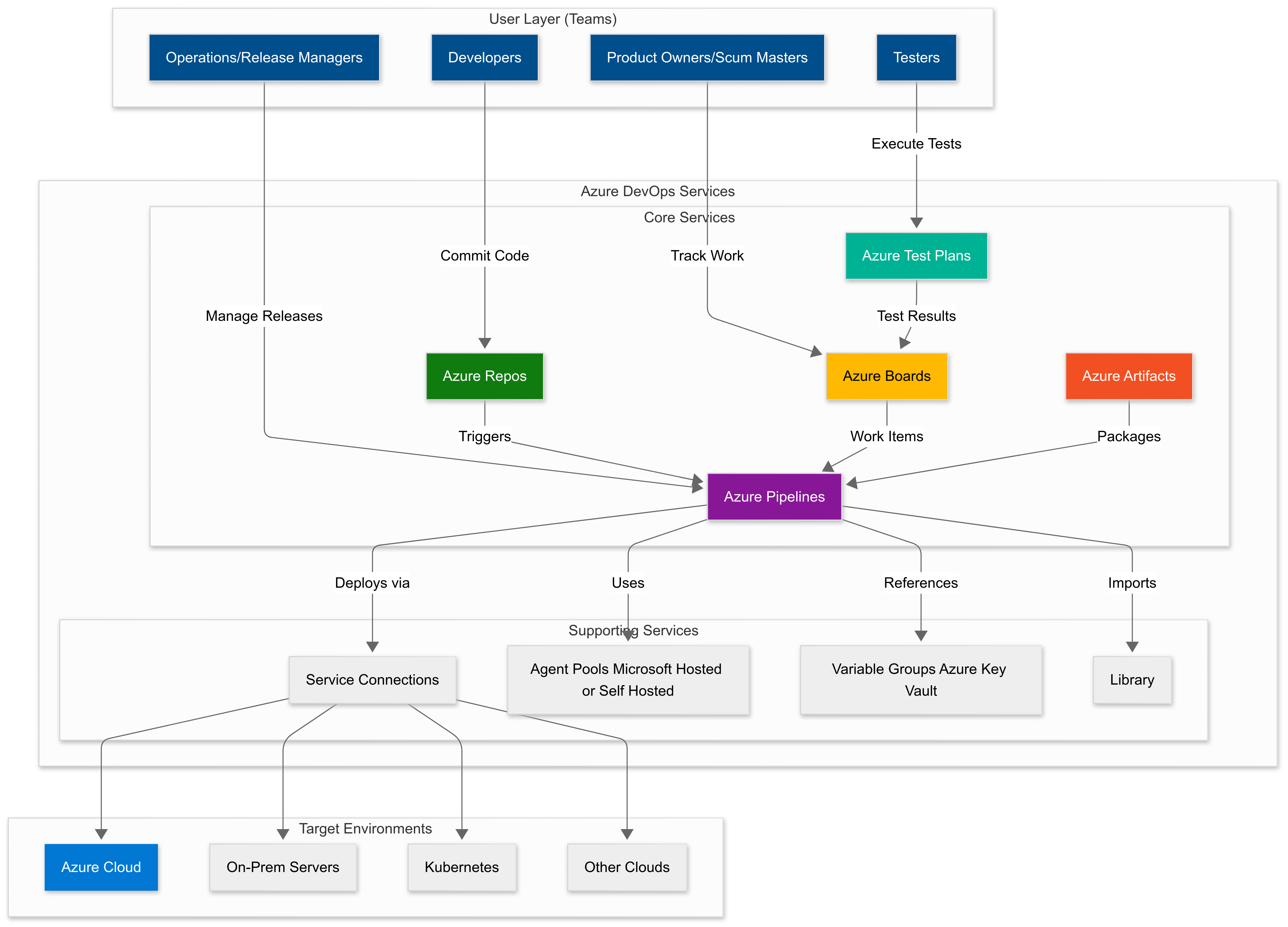As someone who’s worked with Azure DevOps across startups and enterprises, I’ve seen how powerful—but sometimes overwhelming—it can be. Teams often dive into pipelines or boards without seeing the bigger picture, leading to fragmented workflows. My goal here is to demystify Azure DevOps so you can use it confidently, whether you’re automating your first deployment or optimizing a mature CI/CD process.
If you’re just starting out, don’t stress—every expert began where you are now. And if you’re a seasoned pro, I’d love to hear your tips in the comments!
We start with below diagram
1. The User Layer: Who Uses Azure DevOps?
Azure DevOps serves multiple teams, each with distinct responsibilities:
Developers
-
Primary Interaction: Commit code to Azure Repos (Git repositories).
-
Workflow: Push changes → Trigger automated builds and deployments.
Operations (DevOps Engineers)
-
Primary Interaction: Manage Azure Pipelines for CI/CD.
-
Workflow: Configure release pipelines → Monitor deployments → Ensure infrastructure stability.
Testers (QA Engineers)
-
Primary Interaction: Execute test cases in Azure Test Plans.
-
Workflow: Run manual/automated tests → Report bugs → Sync results with Azure Boards.
Product Owners & Managers
-
Primary Interaction: Track progress in Azure Boards (Kanban, Scrum).
-
Workflow: Create user stories → Prioritize backlog → Monitor sprint progress.
Why It Matters:
Azure DevOps unifies cross-functional teams, ensuring transparency and collaboration across the SDLC.
2. The Platform Layer: Core Azure DevOps Services
Azure DevOps consists of five core services, each serving a critical role:
A. Azure Repos (Source Control)
-
What It Is: Git-based version control for managing code.
-
Key Features:
-
Branch policies (enforce PR reviews).
-
Integration with CI/CD pipelines (auto-trigger builds on commits).
-
-
Workflow Example:
-
Developer pushes code → Pipeline automatically builds and tests changes.
-
B. Azure Boards (Work Tracking)
-
What It Is: Agile project management (backlogs, sprints, Kanban boards).
-
Key Features:
-
Customizable dashboards.
-
Traceability (link commits, PRs, and builds to work items).
-
-
Workflow Example:
-
Product Owner creates a user story → Developer links a pull request → Tester logs a bug → All updates reflect in real-time.
-
C. Azure Pipelines (CI/CD Automation)
-
What It Is: Build, test, and deploy code across environments.
-
Key Features:
-
Multi-platform (Windows, Linux, macOS).
-
YAML-based or classic UI pipelines.
-
Supports containers, serverless, and Kubernetes.
-
-
Workflow Example:
-
Code commit → Build → Run unit tests → Deploy to staging → Run integration tests → Deploy to production.
-
D. Azure Test Plans (Testing)
-
What It Is: Manual and exploratory testing toolkit.
-
Key Features:
-
Test case management.
-
Integration with automated testing frameworks.
-
-
Workflow Example:
-
Tester executes manual tests → Results sync to Azure Boards → Developers fix bugs → Pipeline re-runs automated tests.
-
E. Azure Artifacts (Package Management)
-
What It Is: Hosts NuGet, npm, Maven, and Python packages.
-
Key Features:
-
Private feeds for secure dependency management.
-
Reusable across pipelines.
-
-
Workflow Example:
-
Build pipeline publishes a NuGet package → Release pipeline consumes it for deployment.
-
3. Supporting Services (The Backbone of Pipelines)
To make CI/CD efficient, Azure DevOps relies on these supporting components:
Service Connections
-
What It Does: Securely connects to external services (Azure, AWS, Kubernetes, GitHub).
-
Example: A pipeline uses a service connection to deploy an app to Azure Kubernetes Service (AKS).
Agent Pools
-
What It Does: Provides VMs (or containers) to run pipeline jobs.
-
Types:
-
Microsoft-hosted agents (managed by Azure).
-
Self-hosted agents (custom environments).
-
Variable Groups & Libraries
-
What It Does: Stores secrets, environment variables, and configurations.
-
Example: A variable group holds database connection strings, reused across multiple pipelines.
4. Target Environments (Where Deployments Happen)
Azure Pipelines deploys to various environments, including:
-
Azure Cloud (App Services, VMs, AKS).
-
On-Premises Servers (Hybrid deployments).
-
Kubernetes (AKS, EKS, GKE).
-
Other Clouds (AWS, GCP).
Deployment Workflow:
-
Pipeline fetches code from Azure Repos.
-
Builds artifacts (using Azure Artifacts for dependencies).
-
Deploys via Service Connections to the target environment.
Why This Architecture Matters
Azure DevOps provides:
✅ End-to-End Automation (Code → Build → Test → Deploy).
✅ Cross-Team Collaboration (Devs, Ops, QA, PMs in one platform).
✅ Flexibility (Works with any language, cloud, or on-prem setup).
Final Thoughts
Understanding Azure DevOps’ architecture helps teams optimize their workflows, reduce manual efforts, and deliver software faster. Whether you’re a developer, tester, or operations engineer, mastering these components ensures smooth, automated, and scalable DevOps practices.
Next Steps:
-
Learn more by following our trainings